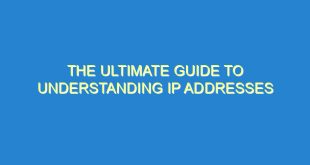Have you ever wondered what the Openreach master socket is and why it’s important? In this comprehensive guide, we will cover everything you need to know about the Openreach master socket. From what it is, how to identify it, and how to use it, we’ve got you covered.
What is an Openreach Master Socket?
The Openreach master socket is a vital component in your home’s broadband and phone connection. It is the primary socket that connects your home’s internal wiring to the external Openreach network. The master socket is also responsible for providing the best possible connection speeds to all your devices.
The Openreach master socket is different from the standard phone socket you may be familiar with. It has a unique design and is usually located near the point where the external Openreach network cable enters your home.
How to Identify Your Openreach Master Socket
Identifying your Openreach master socket is crucial if you’re experiencing any issues with your broadband or phone connection. Here’s how you can identify it:
- Look for a socket with the Openreach logo on it. This socket is usually located near the point where the external Openreach network cable enters your home.
- The Openreach master socket has a unique design and is different from the standard phone socket. It has two sockets, one for the phone line and one for the broadband connection.
- If you’re still unsure, you can contact your broadband provider or Openreach for assistance in identifying your master socket.
Why the Openreach Master Socket is Important
The Openreach master socket is essential for ensuring that you get the best possible broadband and phone connection. Here are some of the reasons why it’s so important:
- It provides a direct connection to the Openreach network, which ensures that you get the best possible speeds and connection quality.
- It helps to eliminate any interference or issues that may arise from your home’s internal wiring.
- It allows your broadband provider to remotely troubleshoot any issues with your connection, which can help to resolve issues quickly and efficiently.
- It provides a central point for all your broadband and phone connections, making it easier to manage and troubleshoot any issues that may arise.
How to Use Your Openreach Master Socket
Using your Openreach master socket is straightforward, and it’s essential to ensure that you’re getting the best possible connection speeds. Here’s how to use it:
- Plug your broadband router into the broadband socket on the master socket. This socket is usually marked with a ‘VDSL’ or ‘ADSL’ label.
- Plug your phone into the phone socket on the master socket. This socket is usually marked with a ‘phone’ or ‘voice’ label.
- If you have any additional phone sockets in your home, you can connect them to the master socket using a microfilter. This will ensure that your broadband connection isn’t affected by any interference from your phone line.
How to Test Your Openreach Master Socket
If you’re experiencing any issues with your broadband or phone connection, it’s essential to test your Openreach master socket. Here’s how to do it:
- Unplug all devices from your master socket, including your broadband router and phone.
- Plug your broadband router directly into the master socket using a microfilter.
- Check your broadband connection speed using an online speed test. If your connection speed is faster than before, the issue may be with your internal wiring or devices. If your connection speed is still slow, the issue may be with the external Openreach network.
- If you’re still experiencing issues, you can contact your broadband provider or Openreach for assistance in resolving the issue.
FAQ
What is the difference between a standard phone socket and an Openreach master socket?
The Openreach master socket is designed to provide the best possible broadband and phone connection. It has two sockets, one for the phone line and one for the broadband connection. In contrast, a standard phone socket only has one socket for the phone line.
Why do I need to use a microfilter?
A microfilter is essential for ensuring that your broadband connection isn’t affected by any interference from your phone line. If you have any additional phone sockets in your home, you can connect them to the master socket using a microfilter.
What should I do if I’m experiencing issues with my broadband or phone connection?
If you’re experiencing any issues with your broadband or phone connection, you should test your Openreach master socket. If the issue persists, you can contact your broadband provider or Openreach for assistance in resolving the issue.
Can I move my Openreach master socket?
No, it’s not recommended to move your Openreach master socket as it may affect your broadband and phone connection. If you need to relocate your socket, you should contact your broadband provider or Openreach for assistance.
Do I need to be at home for an Openreach engineer visit?
Yes, you will need to be at home for an Openreach engineer visit. The engineer may need access to your property or your Openreach master socket to resolve any issues with your broadband or phone connection.
 SocketZone.com Internet Socket | Websocket Information Blog
SocketZone.com Internet Socket | Websocket Information Blog