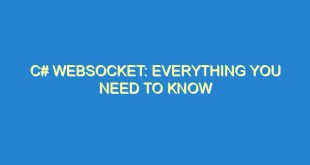Web applications today are no longer limited to static pages that refresh every time the user interacts with them. With the advent of real-time web technologies, developers can now build applications that update in real-time, without requiring a page refresh. One such technology is the WebSocket protocol. NestJS, an open-source framework for building scalable Node.js web applications, provides excellent support for building WebSocket applications. In this article, we will explore NestJS WebSocket in detail, covering its features, advantages, and how to use it to build real-time applications.
What is NestJS WebSocket?
NestJS WebSocket is a module that provides WebSocket functionality to NestJS applications. WebSocket is a protocol that enables bidirectional communication between a client and a server over a single TCP connection. Unlike HTTP, which is a request-response protocol, WebSocket allows both the client and server to send messages to each other at any time, without requiring a new request to be initiated each time. This makes it ideal for building real-time applications, such as chat applications, multiplayer games, and collaborative editing tools.
Features of NestJS WebSocket
NestJS WebSocket provides several features that make it an excellent choice for building real-time applications. Some of these features include:
- Easy integration with NestJS applications: NestJS WebSocket is designed to work seamlessly with NestJS applications, making it easy to add real-time functionality to your existing application.
- Support for multiple WebSocket clients: NestJS WebSocket supports multiple WebSocket clients, allowing you to build applications that can handle a large number of concurrent connections.
- Support for binary data: NestJS WebSocket supports sending and receiving binary data, making it ideal for applications that require the transfer of large files or media.
- Easy to use API: NestJS WebSocket provides a simple and intuitive API for working with WebSocket connections, making it easy to implement real-time functionality in your application.
- Automatic reconnection: NestJS WebSocket automatically tries to reconnect to the server if the connection is lost, ensuring that your application stays connected even in the event of network disruptions.
- Advanced configuration options: NestJS WebSocket provides several advanced configuration options, such as setting custom ping intervals and timeouts, that allow you to fine-tune the behavior of your WebSocket connections.
Getting Started with NestJS WebSocket
Before we dive into the details of using NestJS WebSocket, let’s start by setting up a basic NestJS application that uses the WebSocket module. If you already have an existing NestJS application, you can skip this step.
To create a new NestJS application, you first need to install the NestJS CLI. You can do this using npm by running the following command:
npm install -g @nestjs/cliOnce you have the NestJS CLI installed, you can create a new NestJS application by running the following command:
nest new my-appThis will create a new NestJS application in a directory called my-app. To add the WebSocket module to your application, you need to install the @nestjs/websockets package. You can do this using npm by running the following command:
npm install @nestjs/websocketsWith the @nestjs/websockets package installed, you can now start building your WebSocket application.
Implementing WebSocket in NestJS
The first thing you need to do to use NestJS WebSocket is to create a WebSocket server. You can do this by creating a new provider that extends the @WebSocketGateway decorator:
import { WebSocketGateway } from '@nestjs/websockets';@WebSocketGateway()export class AppGateway {}
The @WebSocketGateway decorator tells NestJS that this provider is a WebSocket server. Once you have created your WebSocket server, you can start listening for WebSocket connections. You can do this by adding a @WebSocketServer decorator to a property on your provider:
import { WebSocketGateway, WebSocketServer } from '@nestjs/websockets';import { Server } from 'socket.io';@WebSocketGateway()export class AppGateway {@WebSocketServer()server: Server;}
The @WebSocketServer decorator tells NestJS to inject the WebSocket server instance into the server property of your provider. With the WebSocket server set up, you can now start listening for WebSocket connections. You can do this by adding a @SubscribeMessage decorator to a method on your provider:
import { WebSocketGateway, WebSocketServer, SubscribeMessage } from '@nestjs/websockets';import { Server } from 'socket.io';@WebSocketGateway()export class AppGateway {@WebSocketServer()server: Server;
@SubscribeMessage('message')handleMessage(client: any, payload: any): string {return 'Hello world!';}}
The @SubscribeMessage decorator tells NestJS to listen for WebSocket messages with the specified name. In this example, we are listening for messages with the name 'message'. When a message with this name is received, the handleMessage method is called. This method takes two parameters: the client object, which represents the WebSocket client that sent the message, and the payload object, which contains the message data. In this example, we simply return the string 'Hello world!' as the response.
With the WebSocket server set up and listening for messages, you can now connect to it from a WebSocket client. You can do this using the socket.io-client library, which provides a simple API for connecting to a WebSocket server:
import * as io from 'socket.io-client';const socket = io('http://localhost:3000');
socket.on('connect', () => {console.log('Connected!');});
socket.on('message', (data) => {console.log('Received:', data);});
socket.emit('message', 'Hello world!');
In this example, we are connecting to a WebSocket server running on localhost:3000 and listening for the 'connect' and 'message' events. When the 'connect' event is received, we log a message to the console. When a 'message' event is received, we log the message data to the console. Finally, we send a message to the server using the emit method.
Conclusion
NestJS WebSocket is a powerful module that provides excellent support for building real-time applications. Its easy integration with NestJS applications, support for multiple WebSocket clients, and advanced configuration options make it an excellent choice for building scalable and reliable real-time applications. With the knowledge gained from this article, you should be able to get started building your own NestJS WebSocket applications.
FAQ
What is NestJS?
NestJS is an open-source framework for building scalable Node.js web applications. It is built on top of the Express framework and provides a modular and structured approach to building web applications.
What is WebSocket?
WebSocket is a protocol that enables bidirectional communication between a client and a server over a single TCP connection. Unlike HTTP, which is a request-response protocol, WebSocket allows both the client and server to send messages to each other at any time, without requiring a new request to be initiated each time.
What is the difference between WebSocket and HTTP?
The main difference between WebSocket and HTTP is that WebSocket provides bidirectional communication between a client and server, while HTTP is a request-response protocol. This means that with WebSocket, both the client and server can send messages to each other at any time, without requiring a new request to be initiated each time.
What are some use cases for NestJS WebSocket?
NestJS WebSocket is ideal for building real-time applications, such as chat applications, multiplayer games, and collaborative editing tools. It can also be used for applications that require the transfer of large files or media.
 SocketZone.com Internet Socket | Websocket Information Blog
SocketZone.com Internet Socket | Websocket Information Blog