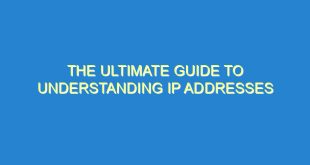Introduction
Wiring an internet socket can be a daunting task, especially for beginners. However, it’s a crucial skill to have, especially in today’s digital age where internet connectivity is essential. In this article, we’ll take you through everything you need to know about wiring an internet socket.
What You’ll Need
Before we get started, here are some of the tools and materials you’ll need:
- Internet socket
- Ethernet cable
- Wire strippers
- Screwdrivers
- Drill
- Wall box
- Screws
Step-by-Step Guide
Step 1: Turn off the Power
Before you start wiring, it’s crucial to turn off the power. Locate the circuit breaker that controls the room you’ll be working in and turn it off.
Step 2: Choose a Location
Choose a location on the wall where you want to install the socket. It’s best to choose a location that’s close to an electrical outlet, as you’ll need to plug in the power supply for the socket.
Step 3: Cut the Hole
Use a drill to cut a hole in the wall where you want to install the socket. Make sure the hole is big enough to fit the wall box.
Step 4: Install the Wall Box
Place the wall box into the hole and secure it with screws.
Step 5: Strip the Wires
Take the Ethernet cable and strip off about 2 inches of the outer insulation. You should now see 4 pairs of wires. Strip off about ½ inch of insulation from each wire.
Step 6: Connect the Wires
Take the wires from the Ethernet cable and connect them to the internet socket. The wires should be connected in the following order:
- White/Green
- Green
- White/Orange
- Blue
- White/Blue
- Orange
- White/Brown
- Brown
To connect the wires, insert each wire into the corresponding slot in the socket and tighten the screw to secure it in place.
Step 7: Attach the Socket to the Wall
Once all the wires are connected, attach the socket to the wall box using screws.
Step 8: Test the Connection
Turn the power back on and test the connection by plugging in a device that uses Ethernet, such as a computer or a gaming console.
FAQs
Q: Can I wire an internet socket without a wall box?
A: No, a wall box is necessary to securely mount the socket on the wall and protect the wires.
Q: What if I make a mistake while wiring the socket?
A: If you make a mistake while wiring the socket, you can simply remove the wires and start over.
Q: Can I use any Ethernet cable to wire an internet socket?
A: It’s best to use a Cat5e or Cat6 Ethernet cable for optimal performance.
Q: How do I know if my internet socket is wired correctly?
A: You can test the connection by plugging in a device that uses Ethernet, such as a computer or a gaming console. If the device can connect to the internet, the socket is wired correctly.
Q: Do I need any special skills to wire an internet socket?
A: No, wiring an internet socket is a simple task that requires no special skills. However, if you’re unsure or uncomfortable working with electrical wiring, it’s best to seek the help of a professional.
Conclusion
Wiring an internet socket is a useful skill to have, especially in today’s digital age. With the right tools and materials, it’s a simple task that can be completed in just a few steps. By following the steps outlined in this guide, you can wire an internet socket with ease and enjoy a fast and reliable internet connection.
 SocketZone.com Internet Socket | Websocket Information Blog
SocketZone.com Internet Socket | Websocket Information Blog