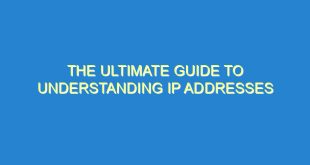Introduction
Are you tired of experiencing slow and unreliable internet connection in certain parts of your home? Do you wish to extend your WiFi signal to areas that are out of range? If yes, then you need a WiFi extender. A WiFi extender, also known as a range extender, is a device that amplifies the existing wireless signal from your router to reach further areas of your home. In this guide, we will discuss everything you need to know about WiFi extenders, including the best ones available in the market.
What is a WiFi Extender?
A WiFi extender is a device that is used to extend the wireless coverage of your network. It works by receiving the existing WiFi signal from your router and then rebroadcasting it to areas where the signal is weak or non-existent. A WiFi extender is also known as a range extender, signal booster, or wireless repeater. It is a cost-effective solution to improve your WiFi coverage without the need for additional wiring or a new router.
Why Do You Need a WiFi Extender?
If you are experiencing slow internet speeds or poor connectivity in certain parts of your home, then a WiFi extender can help. It is a simple and effective solution to extend the range of your wireless network. A WiFi extender can also help if you have dead spots in your home where the WiFi signal is weak or non-existent. By using a WiFi extender, you can enjoy seamless connectivity throughout your home, without any interruptions.
Types of WiFi Extenders
There are two types of WiFi extenders available in the market:
- Desktop WiFi Extenders: These extenders are designed to be placed on a desk or a table. They are larger in size and offer a wider coverage area.
- Wall-Plug WiFi Extenders: These extenders are designed to be plugged into a wall outlet. They are smaller in size and offer a more discreet solution for extending your WiFi coverage.
Features to Look for in a WiFi Extender
When choosing a WiFi extender, there are certain features that you should look for:
- Compatibility: Make sure that the WiFi extender is compatible with your router. Most WiFi extenders are compatible with all major router brands.
- Range: Look for a WiFi extender that offers a range that is suitable for your home. If you have a large home, then you will need an extender with a wider range.
- Speed: Look for a WiFi extender that offers high-speed connectivity. This will ensure that you can stream videos and play online games without any interruptions.
- Number of Antennas: Look for a WiFi extender with multiple antennas. This will ensure that you get a stronger and more stable signal.
- Compatibility with Wireless Standards: Look for a WiFi extender that is compatible with the latest wireless standards, such as 802.11ac.
Top WiFi Extenders in the Market
Here are some of the best WiFi extenders available in the market:
- NETGEAR Nighthawk X6S: This WiFi extender offers a range of up to 2500 square feet and supports high-speed connectivity. It also features MU-MIMO technology for simultaneous streaming to multiple devices.
- TP-Link RE650: This WiFi extender offers a range of up to 14,000 square feet and supports high-speed connectivity. It also features a Gigabit Ethernet port for connecting wired devices.
- Linksys RE7000: This WiFi extender offers a range of up to 10,000 square feet and supports high-speed connectivity. It also features a Spot Finder technology for optimal placement.
- NETGEAR WiFi Mesh Range Extender EX7700: This WiFi extender offers a range of up to 2000 square feet and supports high-speed connectivity. It also features a Mesh Technology for seamless connectivity throughout your home.
- D-Link DAP-1650: This WiFi extender offers a range of up to 1300 square feet and supports high-speed connectivity. It also features a Dual-Band Technology for less interference and better performance.
How to Install a WiFi Extender
Installing a WiFi extender is a simple and easy process. Here are the steps you need to follow:
- Choose a central location for your WiFi extender. This should be a location where the WiFi signal from your router is weak or non-existent.
- Plug in your WiFi extender and turn it on.
- Connect your WiFi extender to your router using an Ethernet cable.
- Follow the instructions provided with your WiFi extender to connect it to your wireless network.
- Test your WiFi signal in the areas where you previously had weak or no signal. You should now have a stronger and more reliable signal.
FAQs
1. What is the difference between a WiFi extender and a WiFi booster?
There is no difference between a WiFi extender and a WiFi booster. Both terms refer to a device that is used to extend the range of your wireless network.
2. Can I use multiple WiFi extenders in my home?
Yes, you can use multiple WiFi extenders in your home. However, it is important to ensure that each extender is placed in a location where the signal is weak or non-existent.
3. Can a WiFi extender reduce my internet speed?
Yes, a WiFi extender can reduce your internet speed. This is because the signal is being transmitted twice – once from your router to the extender and then from the extender to your device. However, a high-quality WiFi extender will minimize this reduction in speed.
4. Can I use a WiFi extender with any router?
Most WiFi extenders are compatible with all major router brands. However, it is important to check the compatibility of the extender with your router before purchasing it.
5. Can a WiFi extender improve my WiFi security?
No, a WiFi extender cannot improve your WiFi security. However, it is important to ensure that your router is secure and that you are using strong passwords for your wireless network.
 SocketZone.com Internet Socket | Websocket Information Blog
SocketZone.com Internet Socket | Websocket Information Blog