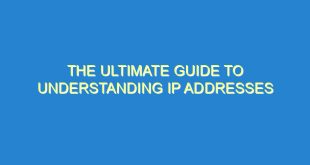With the growing need for high-speed internet connectivity, Ethernet wall sockets have become an essential part of our lives. These wall sockets are used to connect devices to local area networks (LANs), providing users with a reliable and fast internet connection. In this article, we will discuss everything you need to know about Ethernet wall sockets, from their basic functionality to installation and troubleshooting.
What is an Ethernet Wall Socket?
An Ethernet wall socket is a device that is installed in the wall of a building to provide an Ethernet connection. It is also known as a network socket, data socket, or RJ45 socket. These sockets are used to connect devices such as computers, gaming consoles, and smart TVs to a wired LAN, providing users with a fast and reliable internet connection.
How Does an Ethernet Wall Socket Work?
When you plug an Ethernet cable into an Ethernet wall socket, the socket establishes a connection with the LAN. This connection is then used to provide internet access to the device that is connected to the socket. Ethernet wall sockets are designed to work with Category 5 (Cat5) and Category 6 (Cat6) Ethernet cables, which are used to transmit data between devices and the LAN.
Types of Ethernet Wall Sockets
There are several types of Ethernet wall sockets available in the market. Some of the most common types include:
- Single Port Ethernet Wall Sockets: These sockets have a single Ethernet port and are used to connect one device to the LAN.
- Double Port Ethernet Wall Sockets: These sockets have two Ethernet ports and are used to connect two devices to the LAN.
- Triple Port Ethernet Wall Sockets: These sockets have three Ethernet ports and are used to connect three devices to the LAN.
- Quad Port Ethernet Wall Sockets: These sockets have four Ethernet ports and are used to connect four devices to the LAN.
Benefits of Ethernet Wall Sockets
There are several benefits of using Ethernet wall sockets over wireless connections. Some of the most significant benefits include:
- Faster Speeds: Ethernet connections are faster than wireless connections, providing users with a faster internet experience.
- More Reliable: Ethernet connections are more reliable than wireless connections, as they are not affected by interference from other devices.
- More Secure: Ethernet connections are more secure than wireless connections, as they are not vulnerable to hacking or eavesdropping.
- Better for Gaming and Streaming: Ethernet connections are better for gaming and streaming, as they provide a stable and consistent internet connection.
How to Install an Ethernet Wall Socket
Installing an Ethernet wall socket is a relatively simple process. Here is a step-by-step guide to help you install an Ethernet wall socket:
- Gather the necessary tools: You will need a drill, a hole saw, a screwdriver, and an Ethernet wall socket.
- Choose the location: Choose a location on the wall where you want to install the Ethernet wall socket.
- Drill a hole: Use the drill and the hole saw to drill a hole in the wall where you want to install the socket.
- Insert the socket: Insert the Ethernet wall socket into the hole, making sure that it is flush with the wall.
- Screw in the socket: Use the screws and the screwdriver to secure the Ethernet wall socket to the wall.
- Connect the cables: Connect the Ethernet cables to the socket, making sure that they are securely connected.
How to Troubleshoot Ethernet Wall Sockets
If you are experiencing issues with your Ethernet wall socket, here are some troubleshooting steps that you can follow:
- Check the cables: Make sure that the Ethernet cables are securely connected to the socket and the device.
- Check the LAN: Make sure that the LAN is functioning properly.
- Check for interference: Make sure that there are no other devices in the vicinity that may be causing interference.
- Replace the socket: If all else fails, you may need to replace the Ethernet wall socket.
FAQ
What is the difference between an Ethernet wall socket and a network switch?
An Ethernet wall socket is used to connect a single device to a LAN, while a network switch is used to connect multiple devices to a LAN. A network switch typically has multiple Ethernet ports and can be used to expand the number of devices that can be connected to a LAN.
Can I use an Ethernet wall socket with a wireless router?
Yes, you can use an Ethernet wall socket with a wireless router. In fact, using an Ethernet connection to connect to a wireless router can provide a more stable and faster internet connection than using a wireless connection.
What is the maximum distance that an Ethernet cable can be run?
The maximum distance that an Ethernet cable can be run depends on the type of cable being used. Category 5 (Cat5) and Category 6 (Cat6) cables can be run up to 100 meters (328 feet) without the need for a repeater or an extender.
Can I install an Ethernet wall socket myself?
Yes, you can install an Ethernet wall socket yourself, as long as you have the necessary tools and knowledge. However, if you are not confident in your abilities, it is recommended that you hire a professional to install the socket for you.
What is the difference between a Cat5 and a Cat6 Ethernet cable?
The main difference between a Cat5 and a Cat6 Ethernet cable is the speed at which they can transmit data. Cat5 cables can transmit data at speeds of up to 100 Mbps, while Cat6 cables can transmit data at speeds of up to 10 Gbps.
Can I connect my smart TV to an Ethernet wall socket?
Yes, you can connect your smart TV to an Ethernet wall socket, as long as your TV has an Ethernet port. This will provide you with a faster and more reliable internet connection than using a wireless connection.
Can I use an Ethernet wall socket to connect to the internet in a hotel room?
It depends on the hotel’s internet infrastructure. Some hotels may provide Ethernet wall sockets for guests to use, while others may only provide wireless connections. It is best to check with the hotel before your stay to determine what type of internet connectivity is available.
Can I use an Ethernet wall socket to connect to the internet on a cruise ship?
It depends on the cruise ship’s internet infrastructure. Some cruise ships may provide Ethernet wall sockets for guests to use, while others may only provide wireless connections. It is best to check with the cruise ship before your trip to determine what type of internet connectivity is available.
 SocketZone.com Internet Socket | Websocket Information Blog
SocketZone.com Internet Socket | Websocket Information Blog