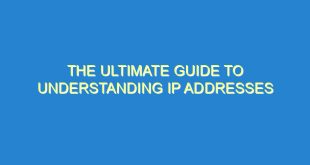Introduction
When it comes to building a computer or upgrading its components, one of the most important things that you should consider is the socket type. A socket type is a specific design that determines the compatibility of a processor with a motherboard. It’s essential to choose the right socket type to ensure that your computer runs smoothly and efficiently.
In this article, we’ll discuss everything you need to know about socket types, including its history, different types, and factors to consider when choosing one. We’ll also provide a guide on how to identify your socket type and answer some frequently asked questions.
A Brief History of Socket Types
In the early days of computing, processors were soldered directly onto the motherboard. This meant that upgrading or replacing a processor was a complicated process that required specialized equipment and expertise.
During the 1980s, Intel introduced the first socketed processor, which allowed users to upgrade their processors without the need for soldering. Since then, socket types have evolved to keep up with the advancements in processor technology. Today, there are dozens of socket types available, each with its unique set of features and compatibility requirements.
Types of Socket Types
There are several types of socket types available in the market today. Here are some of the most common:
PGA (Pin Grid Array)
A PGA socket type is a type of socket that uses pins to connect the processor to the motherboard. The pins on a PGA socket are arranged in a grid pattern, hence the name. PGA socket types are common in older processors and are typically found on motherboards that use AMD processors.
LGA (Land Grid Array)
An LGA socket type is a type of socket that uses pads instead of pins to connect the processor to the motherboard. The pads on an LGA socket are arranged in a grid pattern, similar to the pins on a PGA socket. LGA socket types are commonly found on Intel processors and are popular in modern motherboards.
BGA (Ball Grid Array)
A BGA socket type is a type of socket that uses balls instead of pins or pads to connect the processor to the motherboard. The balls on a BGA socket are arranged in a grid pattern, similar to the pins on a PGA socket. BGA socket types are commonly found in laptops and other mobile devices.
TR4 (Threadripper)
A TR4 socket type is a type of socket that is designed specifically for AMD Threadripper processors. The TR4 socket type is a PGA socket type that features a massive number of pins, allowing it to support high-core count processors.
sTRX4 (Threadripper)
The sTRX4 socket type is a newer version of the TR4 socket type that is designed for the latest AMD Threadripper processors. The sTRX4 socket type is also a PGA socket type, but it features an increased number of pins compared to the TR4 socket type.
Factors to Consider When Choosing a Socket Type
When choosing a socket type, several factors should be taken into consideration. Here are some of the most important:
Processor Compatibility
The first and most important factor to consider when choosing a socket type is processor compatibility. Different socket types are designed for different processors, and using the wrong socket type can result in compatibility issues and system instability. It’s important to check the compatibility of your processor with the motherboard before making a purchase.
Form Factor
The form factor of a motherboard is another essential factor to consider when choosing a socket type. The form factor determines the physical dimensions of the motherboard and the number and placement of its components. Some common form factors include ATX, Micro-ATX, and Mini-ITX. It’s important to choose a socket type that is compatible with your motherboard’s form factor.
Overclocking Capability
If you’re planning to overclock your processor, you should choose a socket type that supports overclocking. Overclocking is the process of increasing the clock speed of your processor to boost its performance. Not all socket types support overclocking, so it’s important to choose one that does if you plan to overclock your processor.
Number of Cores
The number of cores in a processor is another important factor to consider when choosing a socket type. Different socket types are designed to support different numbers of cores, and using the wrong socket type can limit your processor’s capabilities. It’s important to choose a socket type that can support the number of cores in your processor.
Price
The price of a socket type is another factor to consider when making a purchase. Some socket types are more expensive than others, and the price can vary depending on the brand and features. It’s important to choose a socket type that fits your budget while still meeting your needs.
How to Identify Your Socket Type
Identifying your socket type is essential when upgrading your computer’s processor or motherboard. Here’s how to identify your socket type:
Check the Documentation
The easiest way to identify your socket type is to check the documentation that came with your motherboard or processor. The documentation should include information about the socket type and its compatibility with different processors.
Use System Information Tools
You can also use system information tools like CPU-Z or Speccy to identify your socket type. These tools provide detailed information about your computer’s hardware, including the socket type.
Open Your Computer
If all else fails, you can open your computer and physically inspect the socket type. The socket type is usually printed on the motherboard near the processor socket.
FAQs
What is a socket type?
A socket type is a specific design that determines the compatibility of a processor with a motherboard.
What are the different types of socket types?
The different types of socket types include PGA, LGA, BGA, TR4, and sTRX4.
What factors should I consider when choosing a socket type?
Some factors to consider when choosing a socket type include processor compatibility, form factor, overclocking capability, number of cores, and price.
How do I identify my socket type?
You can identify your socket type by checking the documentation that came with your motherboard or processor, using system information tools, or physically inspecting the motherboard.
What happens if I use the wrong socket type?
Using the wrong socket type can result in compatibility issues and system instability.
Can I upgrade my socket type?
No, you cannot upgrade your socket type. The socket type is determined by the design of the motherboard and cannot be changed.
Conclusion
Choosing the right socket type is essential for building or upgrading your computer. By understanding the different types of socket types and the factors to consider when choosing one, you can ensure that your computer runs smoothly and efficiently. If you’re unsure about which socket type to choose, consult with a professional or do further research to ensure that you make the right decision.
 SocketZone.com Internet Socket | Websocket Information Blog
SocketZone.com Internet Socket | Websocket Information Blog