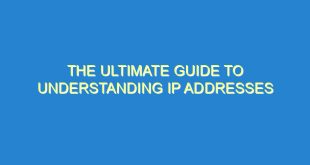Are you looking to create networked applications using C programming language? If yes, then you need to know about C sockets. C socket programming is a powerful tool that allows programmers to create networked applications that can communicate with other devices over the internet. In this guide, we will provide you with a comprehensive understanding of C sockets and how to use them in your programming projects.
What is a C Socket?
A C socket is a software abstraction that allows network applications to communicate with other devices over the internet. It is a fundamental building block of network programming that provides a way for programs to send and receive data over the internet. A socket can be thought of as an endpoint of a two-way communication link between two programs running on different devices.
Sockets are implemented at the transport layer of the internet protocol stack, which is responsible for end-to-end communication between applications. They are typically used for network communication protocols such as TCP/IP, UDP, and ICMP.
How Does a C Socket Work?
A C socket works by creating a communication channel between two programs running on different devices. The socket API provides a set of functions that allow programmers to create, bind, listen, accept, connect, send, and receive data over a network.
When a program creates a socket, it specifies the protocol family, socket type, and protocol. The protocol family determines the address format used for communication, such as IPv4 or IPv6. The socket type specifies the communication semantics, such as SOCK_STREAM for a reliable, connection-oriented protocol like TCP, or SOCK_DGRAM for an unreliable, connectionless protocol like UDP. The protocol specifies the specific protocol to use, such as IPPROTO_TCP for TCP or IPPROTO_UDP for UDP.
Once a socket is created, it can be bound to a specific network interface and port number using the bind() function. The listen() function can be used to wait for incoming connections from other programs, and the accept() function can be used to accept incoming connections and create new sockets to communicate with them.
When two programs want to communicate, they each create their own sockets and connect to each other using the connect() function. Once the connection is established, they can send and receive data over the network using the send() and recv() functions.
Creating a C Socket
To create a C socket, you need to include the sys/socket.h and netinet/in.h header files in your program. The sys/socket.h file contains the socket API functions, and the netinet/in.h file contains the structures and constants used for internet addresses.
The socket() function is used to create a new socket. It takes three arguments: the protocol family, the socket type, and the protocol. The protocol family can be AF_INET for IPv4 or AF_INET6 for IPv6. The socket type can be SOCK_STREAM for TCP or SOCK_DGRAM for UDP. The protocol can be set to 0 for the default protocol for the specified family and type.
Here is an example of creating a TCP socket:
int sockfd = socket(AF_INET, SOCK_STREAM, 0);if (sockfd == -1) {perror("socket");exit(1);}This code creates a new TCP socket using the IPv4 protocol family. If the socket creation fails, the program prints an error message and exits.
Binding a C Socket
Before a socket can be used for communication, it must be bound to a specific network interface and port number. The bind() function is used to do this. It takes three arguments: the socket file descriptor, a pointer to a socket address structure, and the size of the socket address structure.
The socket address structure is defined in the netinet/in.h header file and contains the IP address and port number. Here is an example of binding a socket to port 8080:
struct sockaddr_in addr;memset(&addr, 0, sizeof(addr));addr.sin_family = AF_INET;addr.sin_addr.s_addr = INADDR_ANY;addr.sin_port = htons(8080);if (bind(sockfd, (struct sockaddr *)&addr, sizeof(addr)) == -1) {perror("bind");exit(1);}
This code creates a new socket address structure and sets the port number to 8080. The INADDR_ANY constant is used to bind the socket to all available network interfaces. If the bind() function fails, the program prints an error message and exits.
Listening for Connections
After a socket is bound to a port, it can be used to listen for incoming connections from other programs. The listen() function is used for this. It takes two arguments: the socket file descriptor and the maximum number of connections to allow in the queue.
Here is an example of listening for incoming connections:
if (listen(sockfd, SOMAXCONN) == -1) {perror("listen");exit(1);}This code sets the maximum number of connections to the system-defined maximum value using the SOMAXCONN constant. If the listen() function fails, the program prints an error message and exits.
Accepting Connections
When a connection request arrives, it can be accepted using the accept() function. It takes three arguments: the socket file descriptor, a pointer to a socket address structure to store the client’s address, and a pointer to the size of the client’s address structure.
Here is an example of accepting a connection:
struct sockaddr_in client_addr;socklen_t client_addr_len = sizeof(client_addr);int client_fd = accept(sockfd, (struct sockaddr *)&client_addr, &client_addr_len);if (client_fd == -1) {perror("accept");exit(1);}This code accepts a connection from a client and stores the client’s address in a new socket address structure. It returns a new socket file descriptor for the connection. If the accept() function fails, the program prints an error message and exits.
Connecting to a Server
When a program wants to establish a connection to a server, it can use the connect() function. It takes three arguments: the socket file descriptor, a pointer to a socket address structure containing the server’s address, and the size of the server’s address structure.
Here is an example of connecting to a server on port 8080:
struct sockaddr_in server_addr;memset(&server_addr, 0, sizeof(server_addr));server_addr.sin_family = AF_INET;server_addr.sin_addr.s_addr = inet_addr("127.0.0.1");server_addr.sin_port = htons(8080);if (connect(sockfd, (struct sockaddr *)&server_addr, sizeof(server_addr)) == -1) {perror("connect");exit(1);}
This code creates a new socket address structure for the server and sets the IP address to “127.0.0.1” and the port number to 8080. The inet_addr() function is used to convert the IP address from string format to binary format. If the connect() function fails, the program prints an error message and exits.
Sending and Receiving Data
After a connection is established, data can be sent and received using the send() and recv() functions. The send() function takes three arguments: the socket file descriptor, a pointer to the data to send, and the size of the data to send.
The recv() function takes four arguments: the socket file descriptor, a pointer to a buffer to store the received data, the maximum size of the buffer, and flags that control the behavior of the function.
Here is an example of sending and receiving data:
char buffer[1024];memset(buffer, 0, sizeof(buffer));strcpy(buffer, "Hello, World!");if (send(sockfd, buffer, strlen(buffer), 0) == -1) {perror("send");exit(1);}
memset(buffer, 0, sizeof(buffer));
if (recv(sockfd, buffer, sizeof(buffer), 0) == -1) {perror("recv");exit(1);}
printf("Received message: %s\n", buffer);
This code sends the string “Hello, World!” over the connection using the send() function. It then receives a message from the server using the recv() function and prints it to the console.
Closing a Socket
When a socket is no longer needed, it should be closed using the close() function. This releases any system resources associated with the socket and prevents further communication on the socket.
Here is an example of closing a socket:
close(sockfd);This code closes the socket file descriptor returned by the socket() function.
Conclusion
C socket programming is a powerful tool that allows programmers to create networked applications that can communicate with other devices over the internet. In this guide, we have provided you with a comprehensive understanding of C sockets and how to use them in your programming projects. We have covered topics such as creating a socket, binding to a port, listening and accepting connections, connecting to a server, sending and receiving data, and closing a socket.
By mastering C socket programming, you can create robust, scalable, and secure networked applications that can communicate with other devices over the internet. Whether you are building a web server, a chat application, or a distributed system, C socket programming is an essential skill that every programmer should have.
Frequently Asked Questions
- What is a socket?
- What is C socket programming?
- What are the common protocols used with C sockets?
- What is the difference between TCP and UDP?
- What is the difference between bind() and connect()?
- What is the maximum number of connections that can be allowed in the queue using listen()?
- What is the purpose of the recv() function?
- What is the purpose of the send() function?
- What is the purpose of the close() function?
A socket is a software abstraction that allows network applications to communicate with other devices over the internet.
C socket programming is a set of programming techniques used to create networked applications that can communicate with other devices over the internet.
The common protocols used with C sockets are TCP/IP, UDP, and ICMP.
TCP is a reliable, connection-oriented protocol that ensures that data is delivered in the correct order and without errors. UDP is an unreliable, connectionless protocol that does not guarantee delivery or order of data.
The bind() function is used to associate a socket with a specific network interface and port number, while the connect() function is used to establish a connection to a remote server.
The maximum number of connections that can be allowed in the queue using listen() is system-defined and can be obtained using the SOMAXCONN constant.
The recv() function is used to receive data from a socket.
The send() function is used to send data over a socket.
The close() function is used to release system resources associated with a socket and prevent further communication on the socket.
 SocketZone.com Internet Socket | Websocket Information Blog
SocketZone.com Internet Socket | Websocket Information Blog