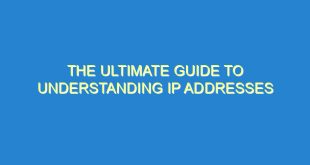Python is a widely used programming language that is known for its simplicity, versatility, and ease of use. It can be used for a variety of purposes, ranging from web development to machine learning. However, one of the most useful applications of Python is in networking and socket programming. In particular, the use of TCP sockets in Python can provide a powerful way to communicate between different devices and applications.
What is a TCP Socket?
A TCP socket is a network connection established between two devices that allows for the transmission of data. It is a protocol that ensures reliable, ordered, and error-checked delivery of data between applications running on different hosts. TCP (Transmission Control Protocol) is one of the core protocols of the Internet Protocol Suite, and it provides a reliable and consistent way to communicate between devices over a network.
In socket programming, a socket is a software endpoint that sets up a connection between two devices. A TCP socket is a type of socket that uses the TCP protocol to establish a connection. Once a connection is established, data can be sent and received between the two devices.
Why Use TCP Sockets in Python?
Python provides a simple and intuitive way to work with sockets, making it an ideal choice for network programming. The built-in socket module in Python provides a powerful and flexible way to create and manage sockets.
Using TCP sockets in Python can provide a number of benefits, including:
- Reliable data transmission
- Error checking and correction
- Ordered delivery of data
- Compatibility with a wide range of devices and applications
- Flexibility in terms of how data is transmitted and received
How to Use TCP Sockets in Python
Using TCP sockets in Python involves a few basic steps:
- Create a socket object
- Bind the socket to a specific address and port
- Listen for incoming connections
- Accept incoming connections
- Send and receive data
- Close the connection
Create a Socket Object
In order to use a TCP socket in Python, you first need to create a socket object. This can be done using the socket module in Python. The following code creates a socket object:
import sockets = socket.socket(socket.AF_INET, socket.SOCK_STREAM)
The first argument to the socket() function specifies the address family, which in this case is AF_INET (IPv4). The second argument specifies the socket type, which in this case is SOCK_STREAM (TCP).
Bind the Socket
Once you have created a socket object, you need to bind it to a specific address and port. This allows other devices to connect to your socket. The following code binds the socket to a specific address and port:
import sockets = socket.socket(socket.AF_INET, socket.SOCK_STREAM)
s.bind((socket.gethostname(), 1234))
In this example, the socket is bound to the hostname of the device and port 1234. This means that other devices can connect to this socket by specifying the same hostname and port number.
Listen for Incoming Connections
Once you have bound the socket, you need to listen for incoming connections. This can be done using the listen() function. The following code listens for incoming connections:
import sockets = socket.socket(socket.AF_INET, socket.SOCK_STREAM)
s.bind((socket.gethostname(), 1234))
s.listen(5)
The argument to the listen() function specifies the maximum number of queued connections. In this example, the maximum number of queued connections is 5.
Accept Incoming Connections
Once a connection request is received, you need to accept the incoming connection. This can be done using the accept() function. The following code accepts incoming connections:
import sockets = socket.socket(socket.AF_INET, socket.SOCK_STREAM)
s.bind((socket.gethostname(), 1234))
s.listen(5)
while True:clientsocket, address = s.accept()print(f"Connection from {address} has been established!")
The accept() function returns a new socket object representing the connection, and the address of the client. In this example, we print a message indicating that a new connection has been established.
Send and Receive Data
Once a connection has been established, data can be sent and received between the two devices. This can be done using the send() and recv() functions. The following code sends and receives data:
import sockets = socket.socket(socket.AF_INET, socket.SOCK_STREAM)
s.bind((socket.gethostname(), 1234))
s.listen(5)
while True:clientsocket, address = s.accept()print(f"Connection from {address} has been established!")clientsocket.send(bytes("Welcome to the server!", "utf-8"))clientsocket.close()
In this example, we send a welcome message to the client using the send() function. We then close the connection using the close() function.
Close the Connection
Once you are done with the connection, you need to close it using the close() function. The following code closes the connection:
import sockets = socket.socket(socket.AF_INET, socket.SOCK_STREAM)
s.bind((socket.gethostname(), 1234))
s.listen(5)
while True:clientsocket, address = s.accept()print(f"Connection from {address} has been established!")clientsocket.send(bytes("Welcome to the server!", "utf-8"))clientsocket.close()
TCP Socket Programming Best Practices
When working with TCP sockets in Python, there are a number of best practices that can help ensure reliable and efficient communication:
- Use exception handling to handle errors and exceptions
- Use threading to handle multiple connections simultaneously
- Use timeouts to prevent connections from hanging
- Use non-blocking sockets to avoid blocking the main thread
- Use encryption to secure the connection
FAQ
What is a TCP socket?
A TCP socket is a network connection established between two devices that allows for the transmission of data. It is a protocol that ensures reliable, ordered, and error-checked delivery of data between applications running on different hosts.
Why use TCP sockets in Python?
Using TCP sockets in Python can provide a number of benefits, including reliable data transmission, error checking and correction, ordered delivery of data, compatibility with a wide range of devices and applications, and flexibility in terms of how data is transmitted and received.
How do you use TCP sockets in Python?
Using TCP sockets in Python involves creating a socket object, binding it to a specific address and port, listening for incoming connections, accepting incoming connections, sending and receiving data, and closing the connection.
What are some best practices for TCP socket programming in Python?
Some best practices for TCP socket programming in Python include using exception handling to handle errors and exceptions, using threading to handle multiple connections simultaneously, using timeouts to prevent connections from hanging, using non-blocking sockets to avoid blocking the main thread, and using encryption to secure the connection.
 SocketZone.com Internet Socket | Websocket Information Blog
SocketZone.com Internet Socket | Websocket Information Blog