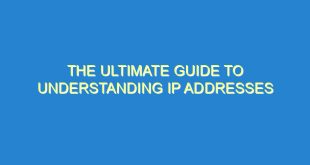Introduction
If you are looking for a powerful and flexible way to communicate between different computers or processes, socket programming is the way to go. And when it comes to socket programming in Python, Python3 socket is the go-to module.
In this article, we will take a deep dive into Python3 socket programming and explore its various features and functionalities. We will cover everything from the basics of socket programming to more advanced topics like multi-threading and asynchronous programming.
What is Python3 Socket?
Python3 socket is a built-in module in Python that provides a low-level interface for network programming. It allows you to create sockets, which are endpoints for communication between different computers or processes, and send and receive data through them.
Socket programming is a fundamental concept in network programming, and Python3 socket makes it easy to work with sockets in Python. It supports many different socket types, including TCP, UDP, and Unix sockets, and provides a wide range of options for controlling socket behavior.
How to Use Python3 Socket
Using Python3 socket is relatively straightforward. You start by creating a socket object, which represents a socket endpoint. You then bind the socket to a specific address and port, and start listening for incoming connections or data.
Here is a simple example of how to create a TCP server using Python3 socket:
import socket# create a socket objectserver_socket = socket.socket(socket.AF_INET, socket.SOCK_STREAM)
# bind the socket to a specific address and portserver_socket.bind(('localhost', 8000))
# start listening for incoming connectionsserver_socket.listen(1)
# accept incoming connections(client_socket, client_address) = server_socket.accept()
# receive data from the clientdata = client_socket.recv(1024)
# send data back to the clientclient_socket.send(b'Hello, world!')
# close the client socketclient_socket.close()
# close the server socketserver_socket.close()
Creating a Socket Object
The first step in using Python3 socket is to create a socket object. You do this by calling the socket() function and passing in two arguments: the address family and the socket type.
The address family determines the type of addresses that can be used with the socket. The most common address family is AF_INET, which is used for IPv4 addresses. Other address families include AF_INET6 for IPv6 addresses and AF_UNIX for Unix sockets.
The socket type determines the semantics of the socket. The most common socket types are SOCK_STREAM for TCP sockets and SOCK_DGRAM for UDP sockets.
Here is an example of how to create a TCP socket:
import socket# create a TCP sockettcp_socket = socket.socket(socket.AF_INET, socket.SOCK_STREAM)
# create a UDP socketudp_socket = socket.socket(socket.AF_INET, socket.SOCK_DGRAM)
Binding a Socket
Once you have created a socket object, the next step is to bind it to a specific address and port. This tells the operating system which network interface and port to use for incoming connections or data.
You bind a socket by calling the bind() method on the socket object and passing in a tuple containing the address and port.
Here is an example of how to bind a TCP socket:
import socket# create a TCP sockettcp_socket = socket.socket(socket.AF_INET, socket.SOCK_STREAM)
# bind the socket to a specific address and porttcp_socket.bind(('localhost', 8000))
Listening for Connections
After you have bound a socket to an address and port, you can start listening for incoming connections or data. For TCP sockets, this means waiting for a client to connect to the socket.
You listen for connections by calling the listen() method on the socket object. This method takes one argument, which is the maximum number of queued connections that the operating system should allow before rejecting new connections.
Here is an example of how to listen for incoming connections on a TCP socket:
import socket# create a TCP sockettcp_socket = socket.socket(socket.AF_INET, socket.SOCK_STREAM)
# bind the socket to a specific address and porttcp_socket.bind(('localhost', 8000))
# start listening for incoming connectionstcp_socket.listen(1)
Accepting Connections
Once you have started listening for incoming connections, you can accept incoming connections by calling the accept() method on the socket object. This method blocks until a client connects to the socket, and then returns a new socket object representing the connection, as well as the address and port of the client.
Here is an example of how to accept an incoming connection on a TCP socket:
import socket# create a TCP sockettcp_socket = socket.socket(socket.AF_INET, socket.SOCK_STREAM)
# bind the socket to a specific address and porttcp_socket.bind(('localhost', 8000))
# start listening for incoming connectionstcp_socket.listen(1)
# accept incoming connections(client_socket, client_address) = tcp_socket.accept()
Sending and Receiving Data
Once you have a socket object representing a connection, you can send and receive data through it using the send() and recv() methods.
The send() method sends data through the socket to the remote endpoint. It takes one argument, which is the data to send, and returns the number of bytes sent.
The recv() method receives data from the remote endpoint. It takes one argument, which is the maximum number of bytes to receive, and returns the data received as a bytes object.
Here is an example of how to send and receive data on a TCP socket:
import socket# create a TCP sockettcp_socket = socket.socket(socket.AF_INET, socket.SOCK_STREAM)
# bind the socket to a specific address and porttcp_socket.bind(('localhost', 8000))
# start listening for incoming connectionstcp_socket.listen(1)
# accept incoming connections(client_socket, client_address) = tcp_socket.accept()
# receive data from the clientdata = client_socket.recv(1024)
# send data back to the clientclient_socket.send(b'Hello, world!')
Advanced Socket Programming Concepts
Python3 socket provides many advanced features and functionalities for socket programming. In this section, we will explore some of these concepts, including:
- Multi-threading
- Asynchronous programming
- SSL encryption
- Socket options
Multi-threading
Multi-threading is a technique for running multiple threads of execution concurrently within a single process. In the context of socket programming, multi-threading can be used to handle multiple connections simultaneously without blocking the main thread.
Python3 provides built-in support for multi-threading through the threading module. You can create a new thread by subclassing the Thread class and overriding its run() method, which contains the code to be executed in the new thread.
Here is an example of how to use multi-threading to handle multiple connections on a TCP server:
import socketimport threadingdef handle_client(client_socket, client_address):# receive data from the clientdata = client_socket.recv(1024)
# send data back to the clientclient_socket.send(b'Hello, world!')
# close the client socketclient_socket.close()
# create a TCP sockettcp_socket = socket.socket(socket.AF_INET, socket.SOCK_STREAM)
# bind the socket to a specific address and porttcp_socket.bind(('localhost', 8000))
# start listening for incoming connectionstcp_socket.listen(1)
while True:# accept incoming connections(client_socket, client_address) = tcp_socket.accept()
# start a new thread to handle the connectionclient_thread = threading.Thread(target=handle_client, args=(client_socket, client_address))client_thread.start()
Asynchronous Programming
Asynchronous programming is a technique for writing non-blocking code that can handle multiple tasks concurrently without blocking the main thread. In the context of socket programming, asynchronous programming can be used to handle multiple connections simultaneously without using multi-threading.
Python3 provides built-in support for asynchronous programming through the asyncio module. Asyncio uses coroutines, which are functions that can be paused and resumed at specific points, to write asynchronous code.
Here is an example of how to use asyncio to handle multiple connections on a TCP server:
import asyncioasync def handle_client(client_reader, client_writer):# receive data from the clientdata = await client_reader.read(1024)
# send data back to the clientclient_writer.write(b'Hello, world!')
# close the client socketclient_writer.close()
async def main():# create a TCP serverserver = await asyncio.start_server(handle_client, 'localhost', 8000)
# start the serverasync with server:await server.serve_forever()
# run the main coroutineasyncio.run(main())
SSL Encryption
SSL encryption is a technique for encrypting data transmitted over a network to prevent eavesdropping and tampering. In the context of socket programming, SSL encryption can be used to secure connections between clients and servers.
Python3 provides built-in support for SSL encryption through the ssl module. You can create an SSL context, which contains the SSL settings, and use it to wrap a socket object to create a secure connection.
Here is an example of how to use SSL encryption to secure a TCP server:
import socketimport ssl# create an SSL contextssl_context = ssl.create_default_context(ssl.Purpose.CLIENT_AUTH)
# load the server certificate and private keyssl_context.load_cert_chain('server.crt', 'server.key')
# create a TCP sockettcp_socket = socket.socket(socket.AF_INET, socket.SOCK_STREAM)
# bind the socket to a specific address and porttcp_socket.bind(('localhost', 8000))
# start listening for incoming connectionstcp_socket.listen(1)
while True:# accept incoming connections(client_socket, client_address) = tcp_socket.accept()
# wrap the client socket with SSLssl_socket = ssl_context.wrap_socket(client_socket, server_side=True)
# receive data from the clientdata = ssl_socket.recv(1024)
# send data back to the clientssl_socket.send(b'Hello, world!')
# close the client socketssl_socket.close()
Socket Options
Socket options are settings that control the behavior of a socket. Python3 socket provides many different socket options that allow you to customize the behavior of your sockets.
Socket options are set using the setsockopt() method on the socket object. This method takes two arguments: the level of the option, which determines the scope of the option, and the option itself, which determines the specific behavior to set.
Here is an example of how to set the SO_REUSEADDR socket option on a TCP socket:
import socket# create a TCP sockettcp_socket = socket.socket(socket.AF_INET, socket.SOCK_STREAM)
# set the SO_REUSEADDR socket optiontcp_socket.setsockopt(socket.SOL_SOCKET, socket.SO_REUSEADDR, 1)
# bind the socket to a specific address and porttcp_socket.bind(('localhost', 8000))
FAQ
What is socket programming?
Socket programming is a fundamental concept in network programming that allows processes to communicate with each other over a network. It involves creating sockets, which are endpoints for communication, and sending and receiving data through them.
What is Python3 socket?
Python3 socket is a built-in module in Python that provides a low-level interface for network programming. It allows you to create sockets, which are endpoints for communication between different computers or processes, and send and receive data through them.
What are the most common socket types?
The most common socket types are TCP and UDP. TCP provides a reliable, connection-oriented stream of data, while UDP provides an unreliable, connectionless datagram service.
What is multi-threading in socket programming?
Multi-threading is a technique for running multiple threads of execution concurrently within a single process. In the context of socket programming, multi-threading can be used to handle multiple connections simultaneously without blocking the main thread.
What is asynchronous programming in socket programming?
Asynchronous programming is a technique for writing non-blocking code that can handle multiple tasks concurrently without blocking the main thread. In the context of socket programming, asynchronous programming can be used to handle multiple connections simultaneously without using multi-threading.
What is SSL encryption in socket programming?
SSL encryption is a technique for encrypting data transmitted over a network to prevent eavesdropping and tampering. In the context of socket programming, SSL encryption can be used to secure connections between clients and servers.
What are socket options in socket programming?
Socket options are settings that control the behavior of a socket. Python3 socket provides many different socket options that allow you to customize the behavior of your sockets.
 SocketZone.com Internet Socket | Websocket Information Blog
SocketZone.com Internet Socket | Websocket Information Blog