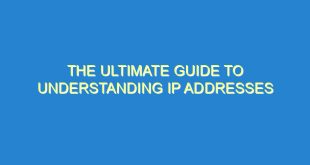Introduction
If you are looking for a way to communicate between two devices over a network, you might have come across Python’s socket library. This library provides a way to create sockets, which are endpoints in a network connection that can send and receive data. In this article, we will focus on the socket accept Python function, which is used to accept incoming connections on a server socket. We will cover the basics of how this function works, how to use it in your Python code, and some common pitfalls to avoid.
What is Socket Accept Python?
The socket accept Python function is part of the socket library, which is a built-in module in Python. This function is used to accept incoming connections on a server socket. When a client tries to connect to a server socket, the server needs to accept the connection request before any data can be exchanged between the two devices. The socket accept Python function provides a way to do this.
How Does Socket Accept Python Work?
The socket accept Python function works by blocking the program’s execution until a client tries to connect to the server socket. Once a client connects, the function returns a new socket object, which can be used to communicate with the client. The original server socket continues to listen for incoming connections, so it can accept multiple connections from different clients.
How to Use Socket Accept Python in Your Python Code
Using the socket accept Python function in your Python code is relatively simple. Here is an example:
import socketserver_socket = socket.socket(socket.AF_INET, socket.SOCK_STREAM)server_socket.bind(('localhost', 8888))server_socket.listen()
while True:print('Waiting for client connection...')client_socket, address = server_socket.accept()print(f'Client connected from {address}')# Now you can communicate with the client using the client_socket object
In this example, we create a server socket using the socket.socket function. We then bind the socket to the local host and port number 8888 using the bind function. Finally, we call the listen function to start listening for incoming connections.
The while True loop is used to keep the server socket running indefinitely. Inside the loop, we call the socket accept Python function to accept incoming connections. The accept function blocks the program’s execution until a client connects to the server socket.
When a client connects, the accept function returns a new socket object and the client’s address. We print out a message to indicate that a client has connected, and then we can communicate with the client using the new socket object.
Common Pitfalls to Avoid When Using Socket Accept Python
When using the socket accept Python function, there are some common pitfalls to be aware of:
1. Not setting the socket to non-blocking mode
By default, sockets are set to blocking mode, which means that the program’s execution will be blocked until the operation on the socket is completed. This can cause the program to hang if the socket is not closed properly. To avoid this, you should set the socket to non-blocking mode using the setblocking function.
2. Not handling errors properly
When working with sockets, there are many potential errors that can occur. These include connection errors, socket errors, and protocol errors. It is important to handle these errors properly to avoid crashing your program or leaving it in an inconsistent state. You should always use try-except blocks to catch and handle errors.
3. Not closing the socket properly
When you are done using a socket, you should close it using the close function. Failure to do so can cause resource leaks and other issues. It is a good practice to use the with statement when working with sockets, which will automatically close the socket when it is no longer needed.
FAQ
- What is a socket?
A socket is an endpoint in a network connection that can send and receive data. Sockets are identified by an IP address and port number.
- What is a server socket?
A server socket is a type of socket that listens for incoming connections from clients. A server socket can accept multiple connections from different clients.
- What is the difference between a socket and a server socket?
A socket is an endpoint in a network connection that can send and receive data. A server socket is a type of socket that listens for incoming connections from clients. The main difference between the two is that a server socket is designed to accept incoming connections, while a regular socket is designed to establish outgoing connections.
- What is blocking mode?
Blocking mode is a mode in which a program’s execution is blocked until the operation on a socket is completed. This can cause the program to hang if the socket is not closed properly.
- What is non-blocking mode?
Non-blocking mode is a mode in which a program’s execution is not blocked while the operation on a socket is being performed. This can prevent the program from hanging if the socket is not closed properly.
 SocketZone.com Internet Socket | Websocket Information Blog
SocketZone.com Internet Socket | Websocket Information Blog