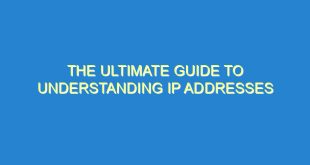Python is a popular programming language that is widely used for developing various software applications. It is a high-level language that is easy to learn and use. One of the key features of Python is its support for socket programming. In this article, we will explore the concept of Python socket listen and how to use it to build network applications.
What is Socket Programming?
Socket programming is a way of creating network applications using sockets. A socket is a communication endpoint that allows two processes to communicate with each other over a network. In socket programming, one process acts as a server that listens for incoming connections, while the other process acts as a client that establishes a connection to the server.
What is Python Socket Listen?
Python socket listen is a method that allows a server to listen for incoming connections from clients. When a server is listening, it waits for a client to connect to it using a specific IP address and port number. Once a client establishes a connection, the server accepts the connection and creates a new socket to communicate with the client.
How to Use Python Socket Listen?
Using Python socket listen is relatively easy. Here are the steps to follow:
- Create a socket object using the socket() function.
- Bind the socket to a specific IP address and port number using the bind() function.
- Use the listen() function to start listening for incoming connections.
- Use the accept() function to accept incoming connections and create a new socket for communication with the client.
Creating a Socket Object
The first step in using Python socket listen is to create a socket object using the socket() function. The socket function takes two arguments:
- socket.AF_INET: This is the address (protocol) family used for the socket. In this case, we are using the Internet Protocol (IP) family.
- socket.SOCK_STREAM: This is the type of socket we want to create. In this case, we are using a stream socket, which provides a reliable, stream-oriented connection.
Here is an example:
Example:
import socket# Create a socket objectserver_socket = socket.socket(socket.AF_INET, socket.SOCK_STREAM)
Binding the Socket to an IP Address and Port Number
The next step is to bind the socket to a specific IP address and port number using the bind() function. The bind() function takes two arguments:
- The IP address to bind the socket to. This can be a specific IP address or the empty string to bind to all available interfaces.
- The port number to bind the socket to. This can be any valid port number.
Here is an example:
Example:
import socket# Create a socket objectserver_socket = socket.socket(socket.AF_INET, socket.SOCK_STREAM)
# Bind the socket to a specific IP address and port numberserver_socket.bind(('127.0.0.1', 8000))
Starting to Listen for Incoming Connections
Once the socket is bound to a specific IP address and port number, we can start listening for incoming connections using the listen() function. The listen() function takes one argument, which is the maximum number of queued connections allowed.
Here is an example:
Example:
import socket# Create a socket objectserver_socket = socket.socket(socket.AF_INET, socket.SOCK_STREAM)
# Bind the socket to a specific IP address and port numberserver_socket.bind(('127.0.0.1', 8000))
# Start listening for incoming connectionsserver_socket.listen(5)
Accepting Incoming Connections
Finally, we can accept incoming connections and create a new socket for communication with the client using the accept() function. The accept() function blocks until a client connects, and then returns a new socket object and the address of the client.
Here is an example:
Example:
import socket# Create a socket objectserver_socket = socket.socket(socket.AF_INET, socket.SOCK_STREAM)
# Bind the socket to a specific IP address and port numberserver_socket.bind(('127.0.0.1', 8000))
# Start listening for incoming connectionsserver_socket.listen(5)
# Accept incoming connectionsclient_socket, address = server_socket.accept()
Conclusion
Python socket listen is a powerful feature of Python’s socket programming capabilities. It allows developers to build network applications that can listen for incoming connections from clients. By following the steps outlined in this article, you can easily create a server that listens for incoming connections and communicates with clients.
FAQs
What is the difference between TCP and UDP sockets?
TCP and UDP are both protocols for sending data over a network, but they have different characteristics. TCP provides a reliable, stream-oriented connection, while UDP provides an unreliable, datagram-oriented connection. TCP sockets use a three-way handshake to establish a connection, while UDP sockets do not.
What is the difference between a server socket and a client socket?
A server socket is a socket that listens for incoming connections from clients. Once a connection is established, the server creates a new socket to communicate with the client. A client socket is a socket that establishes a connection to a server socket.
What is the difference between socket programming and web programming?
Socket programming is a way of creating network applications that communicate using sockets. Web programming is a way of creating applications that run on the web, using web technologies such as HTML, CSS, and JavaScript. While both socket programming and web programming involve network communication, they have different goals and use different technologies.
 SocketZone.com Internet Socket | Websocket Information Blog
SocketZone.com Internet Socket | Websocket Information Blog