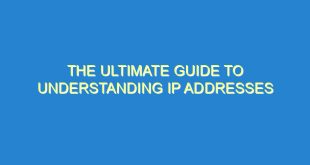Python Socket is a powerful library that enables network programming and communication between different devices. It allows you to create socket objects that can send and receive data over the network, making it an essential tool for developers who want to build network-based applications. In this article, we will explore the ins and outs of Python Socket, from its basic concepts to more advanced features and applications.
What is Python Socket?
Python Socket is a library that provides low-level access to the network communication protocols. It allows developers to create socket objects that can send and receive data over the network. A socket is a communication endpoint that enables two-way communication between two devices. It can be used to establish a connection between a client and a server, allowing them to exchange data in real-time.
Socket programming is an essential skill for developers who want to build network-based applications. With Python Socket, you can create sockets that use TCP or UDP protocols, which are commonly used in network communication. TCP is a reliable protocol that ensures data is transmitted in order and without errors, while UDP is a faster protocol that sacrifices reliability for speed.
How to Create a Socket in Python
Creating a socket in Python is simple. You can use the socket library to create a socket object that can send and receive data over the network. Here’s how you can create a socket object:
import socket
s = socket.socket(socket.AF_INET, socket.SOCK_STREAM)
print(“Socket created successfully”)
The first line imports the socket library. The second line creates a socket object using the socket() method. The socket() method takes two arguments: the address family and the socket type. The address family specifies the type of address that the socket can use, while the socket type specifies the type of communication protocol that the socket can use. In this example, we are using the AF_INET address family, which is the most common address family used in network communication. We are also using the SOCK_STREAM socket type, which is a reliable protocol that ensures data is transmitted in order and without errors.
The third line prints a message indicating that the socket was created successfully.
How to Bind a Socket in Python
Once you have created a socket object, you need to bind it to a specific address and port. Binding a socket means associating it with a specific address and port number. Here’s how you can bind a socket in Python:
import socket
s = socket.socket(socket.AF_INET, socket.SOCK_STREAM)
host = ‘localhost’
port = 8000
s.bind((host, port))
print(“Socket bound successfully to %s:%s” % (host, port))
The first three lines are the same as in the previous example. The fourth line specifies the host and port that the socket should be bound to. The fifth line binds the socket to the specified host and port using the bind() method. The bind() method takes a tuple that contains the host and port as arguments. The sixth line prints a message indicating that the socket was bound successfully.
How to Listen for Connections in Python
After you have bound a socket to a specific address and port, you can start listening for incoming connections. Listening for connections means waiting for clients to connect to the server. Here’s how you can listen for connections in Python:
import socket
s = socket.socket(socket.AF_INET, socket.SOCK_STREAM)
host = ‘localhost’
port = 8000
s.bind((host, port))
s.listen(5)
print(“Socket is listening for connections”)
The first five lines are the same as in the previous example. The sixth line calls the listen() method on the socket object, which sets the maximum number of queued connections to 5. The seventh line prints a message indicating that the socket is now listening for connections.
How to Accept Connections in Python
After you have started listening for connections, you can accept incoming connections from clients. Accepting a connection means establishing a connection between the server and a client. Here’s how you can accept connections in Python:
import socket
s = socket.socket(socket.AF_INET, socket.SOCK_STREAM)
host = ‘localhost’
port = 8000
s.bind((host, port))
s.listen(5)
print(“Socket is listening for connections”)
while True:
c, addr = s.accept()
print(“Connection accepted from %s” % str(addr))
c.close()
The first seven lines are the same as in the previous example. The while loop continues to accept incoming connections from clients until the program is terminated. The accept() method waits for incoming connections and returns a new socket object and the address of the client. The eighth line prints a message indicating that a connection was accepted from a client. The ninth line closes the connection with the client.
How to Connect to a Server in Python
If you want to connect to a server from a client, you can use the connect() method to establish a connection. Here’s how you can connect to a server in Python:
import socket
s = socket.socket(socket.AF_INET, socket.SOCK_STREAM)
host = ‘localhost’
port = 8000
s.connect((host, port))
print(“Connected to %s:%s” % (host, port))
s.close()
The first three lines are the same as in the previous examples. The fourth line calls the connect() method on the socket object, which establishes a connection to the server. The fifth line prints a message indicating that the client has connected to the server. The sixth line closes the connection with the server.
How to Send and Receive Data in Python Socket
Once a connection has been established between a client and a server, they can send and receive data using the send() and recv() methods. Here’s how you can send and receive data in Python Socket:
import socket
s = socket.socket(socket.AF_INET, socket.SOCK_STREAM)
host = ‘localhost’
port = 8000
s.connect((host, port))
msg = “Hello, World!”
s.send(msg.encode())
data = s.recv(1024)
print(“Received data: %s” % data.decode())
s.close()
The first six lines are the same as in the previous examples. The seventh line creates a message that will be sent to the server. The eighth line sends the message to the server using the send() method. The ninth line receives data from the server using the recv() method. The recv() method takes a buffer size as an argument, which specifies the maximum amount of data that can be received at once. The tenth line prints the data received from the server. The eleventh line closes the connection with the server.
Python Socket FAQs
- What is a socket?
- What is Python Socket?
- What are the types of sockets?
- How do you create a socket in Python?
- How do you bind a socket in Python?
- How do you listen for connections in Python?
- How do you accept connections in Python?
- How do you connect to a server in Python?
- How do you send and receive data in Python Socket?
A socket is a communication endpoint that enables two-way communication between two devices. It can be used to establish a connection between a client and a server, allowing them to exchange data in real-time.
Python Socket is a library that provides low-level access to the network communication protocols. It allows developers to create socket objects that can send and receive data over the network.
There are two types of sockets: TCP sockets and UDP sockets. TCP sockets are reliable and ensure that data is transmitted in order and without errors, while UDP sockets are faster but sacrifice reliability for speed.
You can create a socket in Python using the socket library. The socket() method takes two arguments: the address family and the socket type. The address family specifies the type of address that the socket can use, while the socket type specifies the type of communication protocol that the socket can use.
You can bind a socket in Python using the bind() method. The bind() method takes a tuple that contains the host and port as arguments.
You can listen for connections in Python using the listen() method. The listen() method sets the maximum number of queued connections.
You can accept connections in Python using the accept() method. The accept() method waits for incoming connections and returns a new socket object and the address of the client.
You can connect to a server in Python using the connect() method. The connect() method establishes a connection to the server.
You can send and receive data in Python Socket using the send() and recv() methods. The send() method sends data to the server, while the recv() method receives data from the server.
 SocketZone.com Internet Socket | Websocket Information Blog
SocketZone.com Internet Socket | Websocket Information Blog