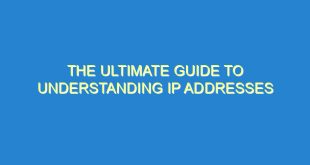Introduction
Python is a versatile programming language that has gained immense popularity in recent years. It is widely used for web development, data analysis, machine learning, and many other applications. One of the key features of Python is its ability to handle network programming with ease. In this article, we will take a deep dive into TCP in Python and learn how to implement it in our code.
What is TCP?
TCP stands for Transmission Control Protocol. It is one of the core protocols of the Internet Protocol (IP) suite. TCP is responsible for establishing a reliable connection between two devices and ensuring data is transmitted correctly. It is a connection-oriented protocol, which means that a connection is established before any data is transmitted. Once the connection is established, data is transmitted in a stream of packets.
How does TCP work?
TCP works by establishing a three-way handshake between two devices. The handshake consists of three steps:
- The client sends a SYN (synchronize) packet to the server.
- The server responds with a SYN-ACK (synchronize-acknowledge) packet.
- The client sends an ACK (acknowledge) packet to the server.
Once the handshake is complete, the connection is established, and data can be transmitted. TCP ensures that the data is transmitted reliably by using a sequence number and acknowledgment number for each packet. If a packet is lost during transmission, TCP will retransmit the packet until it is received correctly.
What is Python TCP?
Python TCP is the implementation of TCP in Python. It allows Python developers to create network applications that can communicate over TCP. Python TCP is built on top of the socket library, which provides the low-level networking functionality required for TCP.
Using Python TCP
Creating a TCP Server
To create a TCP server in Python, we first need to import the socket library:
import socketNext, we need to create a socket object:
s = socket.socket(socket.AF_INET, socket.SOCK_STREAM)The AF_INET parameter specifies that we are using IPv4, and the SOCK_STREAM parameter specifies that we are using TCP. We can now bind the socket to a specific address and port:
s.bind(('localhost', 8000))This binds the socket to the local host at port 8000. We can now listen for incoming connections:
s.listen(1)The listen() method specifies the maximum number of queued connections. In this case, we are only allowing one connection at a time. We can now accept incoming connections:
conn, addr = s.accept()The accept() method returns a connection object and the address of the client. We can now receive data from the client:
data = conn.recv(1024)The recv() method receives data from the client. The parameter specifies the maximum number of bytes to receive at once. We can now send data back to the client:
conn.sendall(b'Hello, client')The sendall() method sends data to the client. The b before the string indicates that it should be encoded as bytes. We can now close the connection:
conn.close()This closes the connection with the client. The complete code for a TCP server in Python is:
import sockets = socket.socket(socket.AF_INET, socket.SOCK_STREAM)s.bind(('localhost', 8000))s.listen(1)
conn, addr = s.accept()data = conn.recv(1024)conn.sendall(b'Hello, client')conn.close()
Creating a TCP Client
To create a TCP client in Python, we first need to import the socket library:
import socketNext, we need to create a socket object:
s = socket.socket(socket.AF_INET, socket.SOCK_STREAM)We can now connect to a server:
s.connect(('localhost', 8000))This connects to the server at the specified address and port. We can now send data to the server:
s.sendall(b'Hello, server')The sendall() method sends data to the server. The b before the string indicates that it should be encoded as bytes. We can now receive data from the server:
data = s.recv(1024)The recv() method receives data from the server. The parameter specifies the maximum number of bytes to receive at once. We can now close the connection:
s.close()This closes the connection with the server. The complete code for a TCP client in Python is:
import sockets = socket.socket(socket.AF_INET, socket.SOCK_STREAM)s.connect(('localhost', 8000))s.sendall(b'Hello, server')data = s.recv(1024)s.close()
Advantages of Python TCP
Python TCP has several advantages:
- Easy to use: Python TCP is built on top of the socket library, which provides a simple and easy-to-use interface for network programming.
- Platform-independent: Python TCP works on all major operating systems, including Windows, macOS, and Linux.
- Scalable: Python TCP can handle large amounts of data and is suitable for both small and large-scale applications.
- Reliable: TCP is a reliable protocol that ensures data is transmitted correctly and in the correct order.
FAQ
What is the difference between TCP and UDP?
TCP is a connection-oriented protocol that ensures data is transmitted reliably, while UDP is a connectionless protocol that does not guarantee data delivery.
What is the maximum size of data that can be transmitted over TCP?
The maximum size of data that can be transmitted over TCP is determined by the maximum transmission unit (MTU) of the network. The MTU is typically 1500 bytes for Ethernet networks.
What is the purpose of the three-way handshake in TCP?
The three-way handshake is used to establish a reliable connection between two devices. The handshake ensures that both devices agree on the initial sequence number for data transmission.
Can Python TCP be used for real-time applications?
Yes, Python TCP can be used for real-time applications. However, it is important to note that TCP is not a real-time protocol and may introduce latency in certain applications.
Is Python TCP secure?
Python TCP is not inherently secure. It is important to implement additional security measures, such as encryption, to ensure the confidentiality and integrity of data transmitted over TCP.
 SocketZone.com Internet Socket | Websocket Information Blog
SocketZone.com Internet Socket | Websocket Information Blog